Sonos 26 November 2018
I like Sonos. A lot. I have an excessive number of Sonos speakers spread throughout my house. I’m heavily invested in the system and one of the main reasons for that is the reason why I’m also so invested in Apple products, it’s a premium product that just works.
There have been two exceptions to that however, one that I’ve been able to work around, the second that I have haven’t.
Sonos Connect
This is the only Sonos product I’ve bought that just hasn’t been fit for purpose. Sonos is great for streaming music around the house and with the sound bar products it’s pretty decent at home entertainment as well. It doesn’t provide many options for input though, typically relying on cloud services such as Spotify for streaming music. Besides the sound bars you can also fork out a hefty sum for an Amp or, for basic stereo input there’s the Play 5 or the Sonos Connect.
My scenario was wanting to connect a projector up to my Sonos sound system; this meant the sound bars weren’t a great solution as they’d need to on the other side of the room from the project, I already had all the speakers I needed so the Play 5 wasn’t an option and the Amp was just overkill. The Sonos Connect looked like the ideal candidate.
The problem is that it just doesn’t seem to be able to handle uncompressed audio. This is pretty important when you’re watching something as you want the picture to be in sync with the audio. However when uncompressed, the audio just dropped out constantly. Now this can be down to a bad wifi connection, but I’ve tried multiple setups: multiple houses, multiple routers, multiple wifi bands, wired connections; none of them worked.
In the end I’ve given up on the Sonos Connect. I now have a wireless HDMI connection from my projector to a Sonos Playbar and it works fine.
The only other time I’ve come across a Sonos Connect in the wild was at my sisters flat. She’s renting and three of the rooms are set up with Sonos and wired speakers, two use an Sonos Amp and one uses a Sonos Connect; guess which one drops out constantly. And that’s with wired speakers and a wired network connection.
Sonos and Orbi
As a last ditch effort to get the Sonos Connect working I invested in an Orbi RBK50 Mesh Network Router. This has caused me some issues with my Sonos set up and I just wanted to record them here for reference and in case it might help someone else.
I installed my new Mesh Network and everything seemed to be up and running with Sonos on the new mesh network until I noticed that my two Sonos Play Ones had gone MIA. When my Sonos system was wired in to the router it all worked as expected, when unplugged and relying on the wifi network these two disappeared and refused to reconnect.
After plenty of head scratching and googling I tracked it down to the “Enable WMM (Wi-Fi multimedia) settings” option on my router; I disabled this and suddenly my Play Ones worked again on the wireless network. Yay! But not so quick. I’ve recently noticed that my download speeds are horrendous. I’m on cable and they’ve only been 10-15Mbps, where before I seeing 200-500Mbps. Sure enough a quick google came up with the problem, the “Enable WMM (Wi-Fi multimedia) settings” option needs to be enabled.
Re-enabling did the trick and my Play Ones dropped off the network not long after :( I’m not sure why it’s specifically the Play Ones but they just won’t work on my network. In the end I’ve simply wired one of my Sonos Play 1 speakers to the router and I seem to be back in business. A fast mesh network for the home and letting Sonos create its own mesh network, as it doesn’t seem to want to play nice with mine.
Last Thoughts
So some frustrating experiences but I still love and highly recommend Sonos. Most people aren’t going to hit the same issues that I have, if you just want to stream music around the home and/or set up a sound bar it’s pretty hard to go wrong.