Mac Setup 01 December 2020
Every time I get a new Mac I like to set it up from scratch, you drop all the stuff that has built up over time and start from a clean slate. The problem is always remembering all the different software that I like to have installed so this time I decided to keep a record to give me a better starting point for next time.
From the App Store:
- Bear - nice clean markdown editor
- Quiver - code snippets
- Things 3 - TODO lists
- 1Password - password management
- Transmit - file transfers
- Front and Center - window utility
- Bumpr - allows you to select the browser whenever you click on a link
- Unsplash Wallpapers - daily wallpapers
- Paste - clipboard memory
- BetterSnapTool - window utility
- Slack - communication
- Pocket - read later
- Xcode - the Apple code editor
- SystemPal - menubar util to show system resources
- DaisyDisk - check disk usage
- Spark - email
From elsewhere:
- Dropbox - cloud storage
- Homebrew - utilities
- oh-my-zsh - command line
- iTerm 2 - command line
- Visual Code Studio - software development
- Sourcetree - GitHub
- OmniGraffle - design
- Authy - password management
- Chrome - browser
- Firefox - browser
- Edge - browser
- Opera - browser
- Spotify - music
- Sonos - music
There are also always a number of things I need to remember to configure:
- System Preferences -> Security & Privacy -> General: Sign in with Apple Watch
- System Preferences -> Sharing: file, screen, printer and remote login
- System Preferences -> General: prefer tabs always
- System Preferences -> Mission Control: disable automatically rearranging spaces
- System Preferences -> Language & Region: 24 hour clock
- System Preferences -> Keyboard -> Text: disable correct spelling and capitilise words automatically
- System Preferences -> Keyboard -> Text: disable use smart quotes and dashes
- Safari -> General: open with last session
- Safari -> Extension: enable 1Password and Bumpr
- Finder -> General: open in tabs rather than windows
- Finder -> Advanced: show all file name extensions
- Finder -> Advanced: search the current folder
- I sync my
.profile,.zshrcand.awssettings using iCloud Drive